you are here [x]: Scarlet Star Studios > the Scarlet Letters > adobe premiere & animation frame rates
<< before
best of the nw animation festival 2012
after >>
best of the fest 2012 - teaser
September 5, 2012
adobe premiere & animation frame rates
by sven at 1:12 am
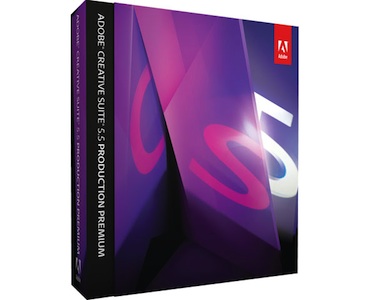
Earlier this year I finally broke down and purchased Adobe Creative Suite 5.5 - Production Bundle. ...Only a week or so before CS6 was released — sigh. Happily, though, I did a lot of shopping around and managed to get a very good deal from SoftwareMedia.com.
The critical application for me was Adobe Encore, which seems to be the only good option for authoring Blu-ray discs from a Mac. Going into this, I didn't know that Adobe Premiere is the hub of the production experience in CS5.5. It's been interesting getting familiar with the software.
The only film editing software I'd worked with previously was iMovie — and I kind of hated it. Premiere, on the other hand, is a pleasure. I particularly enjoy editing to music: looking for the best moments in my library of film clips, and finding ways for the visual beats to coincide with audio dynamics.
I've spent a lot of time watching instructional videos in order to get up to speed. (Google "Adobe TV" for the best starting place.) But now that I've begun to get my legs under me, I really appreciate some of the professional magic tricks I can work. The most crucial of these is converting frame rates.
Converting framerates for the NW Animation Festival
I'm going to oversimplify: video in Europe is 25fps, film in the USA is 24fps, and TV/DVD video in the USA is 30fps. If you tell a computer to convert one frame rate to another, it's just going to insert or delete frames — which creates a very noticeable stutter. (Unless you interlace — which is a whole 'nother nightmare.) ...What to do?
Well, first off, I've got a big advantage because I'm dealing with animation. Live action filmmakers often shoot footage in 30fps. Only a very tiny minority of animators originate films in 30fps. We work and think in 24fps. When our films get transferred to 30fps for TV/DVD use, they get degraded in the process. In the world of animation, we want to avoid 30fps if at possible.
Happily, we've finally entered an age where we can avoid 30fps. Blu-rays and broadcast HDTV can accommodate 24fps. 30fps is still in usage — but there's real movement toward 24fps becoming a universal standard for film and TV.
So, based on what's native to animators, and in hopes of a universal standard, I've settled on 24fps as the master frame rate for the NW Animation Festival. In the upcoming year, I'll be encouraging animators to send me their original source files — which are most likely 24fps — and strongly discouraging them from burning playable DVDs.
This still leaves the issue of how to work with 25fps. (Q: Where did that number 25 come from? A: It's an artifact of European electrical current being 50hz, whereas ours is 60hz.) After a lot of research and a good tip from the Steve Herring at Proludio, I've settled on this strategy: slow the films down by approx. 4%, and pitch shift the audio up by +.75dB. The change in speed is imperceptible, and no frames are lost.
In the context of Adobe Premiere, one uses the "interpret footage" menu to play back individual frames at a different rate. Audio needs to be adjusted in Adobe Audition. Once you find the settings and grasp the underpinnings, the conversion is fast and easy. Getting to the point of understanding why this is the right solution, and how to accomplish it — that was decidedly not easy.
posted by sven | September 5, 2012 1:12 AM | categories: nw animation festival, stopmo