you are here [x]: Scarlet Star Studios > the Scarlet Letters > lsgl: walk cycles
<< before
artist's way open studio (may)
after >>
lsgl: shift F8
May 19, 2007
lsgl: walk cycles
by sven at 11:59 pm
After all the hours that went into rigging the Elder model, I wound up having to throw it all away.
Everything seemed fine when I was posing the model for a still shot... But when I tried to make it walk, the legs all went haywire. Just as badly as in my first walk tests.

I was really unhappy yesterday. I put in almost 10 hours trying every alternative rigging strategy I could think of, and nothing seemed to work.
Thankfully, today I believe I figured out what to do. Instead of trying to animate the Elder taking one step forward at at time, I'm going to create a walk cycle. The legs will simply spin in little repetitive loops -- but if I pace them correctly, I can move the whole Elder forward, and it'll look like he's walking.
The big danger with this method is "skating" -- the feet sliding around on the floor instead of staying planted. In the clip above I've got some of that going on. "Rats!" I say. It was the last render of the night, and somehow I managed to introduce new errors into a clip that had been looking good before.
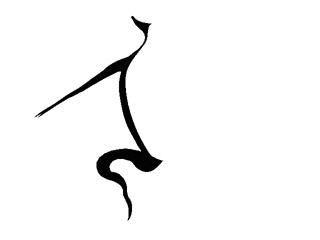
With my previous rigging job, I hit an awful moment where I realized that I couldn't get just one leg to move in a walking motion -- let alone five. So today I started out simple, working on animating just the one leg.
I used the original rigging to put the one-fifth elder into a neutral standing pose. Then I used the "save transformed object" command to send it back to Modeler. I rebuilt the skeleton so that the leg would have 6 bones instead of 26.
I sent this object back to LayOut and rigged it with just one IK goal -- at the foot. I decided not to put any constraints on it; I wanted the legs to have the freest range of motion possible.

After proving to myself that I could get one leg to cycle, I moved up to three legs.
I figure most of torso tilt probably relates to these front legs -- when the elder falls forward and then catches itself.
I start the walk with the pose where the frontmost leg touches ground. I've decided that the Elder is moving forward at one foot per second. As the Elder "moves forward," the foot slides backward 1.5 feet for 1.5 seconds, then leaps back to the starting position in half a second.
The rear leg pushes the body forward for first the front right leg, then the front left leg. The front legs alternate evenly; so each second, one of them is back in its foremost position. The rear leg takes little one-foot-long hops: 10" over the course of 25 frames, then leaping back to its first pose in 5 frames. (30 frames = 1 second = 1 foot traveled; therefore, 5 frames = 2" traveled.)

After I got the first three legs walking, adding in the side legs wasn't very hard. I'm not having them impact the torso's up-down or tilt in this version. ...But for the five-legged walk, I did make a tweak so that the Elder is leaning a little toward its foremost foot with each step.
The red and green bar at the bottom of the screen is moving -- not the Elder. I put it into the scene as a way to check that the feet weren't skating. Got the idea from this tutorial: Animation Basics: Constant Walk Cycle. (NewTek's tutorial page is generally quite helpful.)
The legs don't have the squash'n'stretch that you'd expect from tentacles -- they move more like spider legs right now. They also don't really look beefy enough to support the weight of the Elder. Gotta work on that.
I ran into problems because I didn't parent the torso and the feet to a master null before animating. ...I'm wondering: If I'm really just animating nulls -- for the feet, the hips, and a master controller -- could I simply strip out this Elder model when I've got a walk that I like and then replace it with a new one, that gets re-attached to the controllers?
Hey, what about the RAM issue?
I got the new RAM installed. But it wasn't the problem. My unruly lag times were due to a lack of processor power. I've got a muscular computer -- but 132,251 polygons is a lot for any machine to manage.
Solution: If I turn off subpatch in the object file -- which smooths angles by creating more polys -- I can get the poly count down to 45,986. There's still lag, but it's not as bad.
It seems, though, that lag isn't as big a problem as I thought it was going to be. If I zoom in on an object, when I try to use the mouse to move it, the object won't leap as far as if I'm zoomed out. And most of the posing that I'm doing is via the numeric panel, anyhow.
I find I'm working almost entirely in orthogonal views now. I'm only using the perspective view occassionally to select an object -- and more often I use the scene editor to do that. ...Over the past two days, I've really begun to get friendly with some different windows: the scene editor, the spreadsheet editor, the graph editor.
posted by sven | May 19, 2007 11:59 PM | categories: let sleeping gods lie